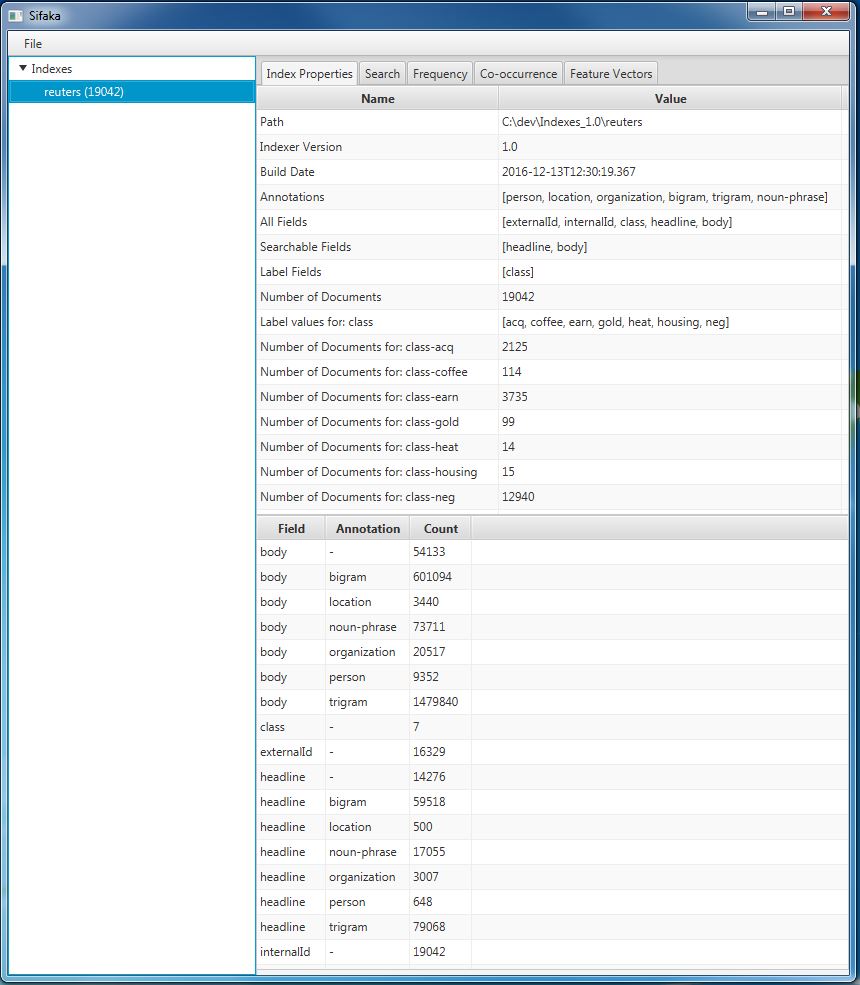Select the index in the Indexes pane.
The Index Properties tab is automatically selected in the right content tab pane.
The top table in the Index Properties tab describes index level properties.
- Path: The directory of the index.
- Indexer Version: The version of sifakaBuildIndex that was used to build the index.
- Build Date: The date and time when the index was created.
- Annotation: The annotations that were created when the index was built. Only searchable fields are annotated.
- All Fields: All fields contained in each document in the index. This includes both meta-data fields and searchable fields.
- Searchable Fields: The fields that are search when analysis is performed on the index.
- Label Fields: The fields that can be used as labels for scoring features and running classification experiments.
- Number of Documents: The total number of documents in the index.
- Label values for: LABEL_NAME: All the values that a label can have.
- Number of Documents for: LABEL_NAME-LABEL_VALUE: The number of documents in each label value.
The bottom table describes the fields of the documents in the index. The first column (Field) is the field name. The second column (Annotation) describes the annotation that is counted. The value "-" in the annotation column is the original text. The third column (Count) is how many terms are in that field. For example: in the image below there are 54133 terms in the body fields of all the documents and 9352 person names in the bodies of all documents.