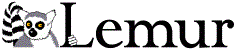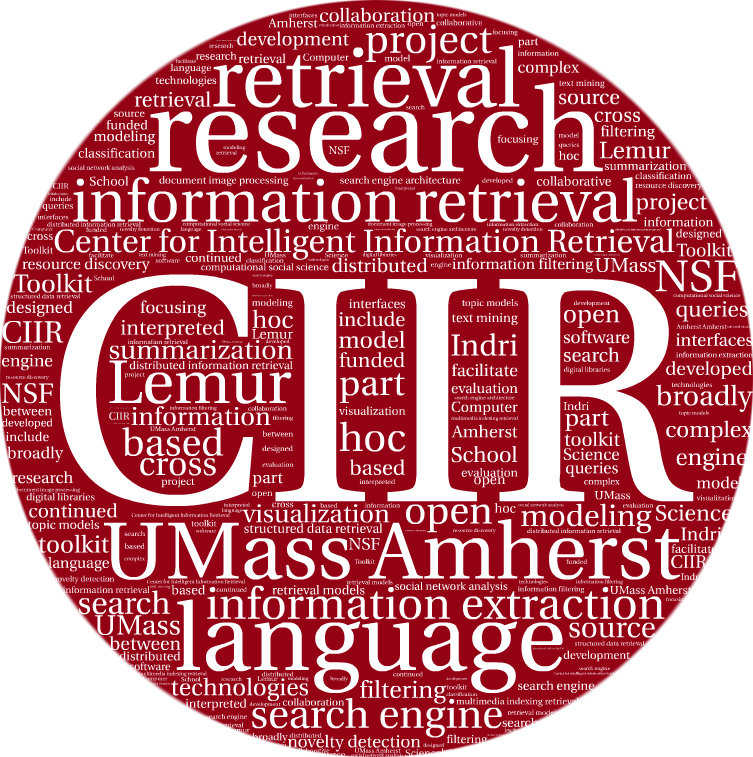Indri Query Language Quick Reference
INTRODUCTION
The Indri query language, based on the Inquery query language, was designed to be robust. It can handle both simple keyword queries and extremely complex queries. Such a query language sets Indri apart from many other available search engines. It allows complex phrase matching, synonyms, weighted expressions, Boolean filtering, numeric (and dated) fields, and the extensive use of document structure (fields), among others.Although Indri handles unstructured documents, many of the query language features make use of structured (tagged) documents. Consider the following document:
<html> <head> <title>Department Descriptions</title> </head> <body> The following list describes ... <h1>Agriculture</h1> ... <h1>Chemistry</h1> ... <h1>Computer Science</h1> ... <h1>Electrical Engineering</h1> ... </body> </html>
In Indri, a document is viewed as a sequence of text that may contain arbitrary tags. In the example above, the document consists of text marked up with HTML tags.
For each tag type T within a document (i.e. title, body, h1, etc), we define the context of T to be all of the text and tags that appear within tags of type T. In the example above, all of the text and tags appearing between <body> and </body> tags defines the body context. A single context is generated for each unique tag name. Therefore, a context defines a subdocument. Note that because of nested tags certain word occurrences may appear in many contexts. It is also the case that there may be nested contexts. For example, within the <body> context there is a nested <h1> context made up of all of the text and tags that appear within the body context and within <h1> and </h1> tags. Here are the tags for the title, h1, and body contexts:
title context:
<title>Department Descriptions</title>
h1 context:
<h1>Agriculture</h1> <h1>Chemistry</h1> ... <h1>Computer Science</h1> ... <h1>Electrical Engineering</h1> ...
body context:
<body> The following list describes ... <h1>Agriculture</h1> ... <h1>Chemistry</h1> ... <h1>Computer Science</h1> ... <h1>Electrical Engineering</h1> ... </body>
Finally, each context is made up of one or more extents. An extent is a sequence of text that appear within a single begin/end tag pair of the same type as the context. For the example above, in the <h1> context, there are extents "<h1>agriculture</h1>", "<h1>chemistry<h1>", etc. Both the title and body contexts contain only a single extent because there is only a single pair of <title> ... </title> and <body> ... </body> tags, respectively. The number of extents for a given tag type T is determined by the number of sequences of the form: <T> text </T> that occur within the document.
The remainder of this document provides a broad overview of the language. For more specific details, see the Indri-related research papers and presentations.
QUERY LANGUAGE GRAMMAR
query := ( beliefOp )+
beliefOp := "#weight" ( extentRestrict )? weightedList
| "#combine" ( extentRestrict )? unweightedList
| "#or" ( extentRestrict )? unweightedList
| "#not" ( extentRestrict )? '(' beliefOp ')'
| "#wand" ( extentRestrict )? weightedList
| "#wsum" ( extentRestrict )? weightedList
| "#max" ( extentRestrict )? unweightedList
| "#prior" '(' FIELD ')'
| "#scoreifnot | #filrej" '(' unscoredTerm beliefOp ')'
| "#scoreif | #filreq" '(' unscoredTerm beliefOp ')'
| termOp ( '.' fieldList )? ( '.' '(' fieldList ')' )?
termOp := ( "#od" POS_INTEGER | "#od" | '#' POS_INTEGER ) '(' ( unscoredTerm )+ ')'
| ( "#uw" POS_INTEGER | "#uw" ) '(' ( unscoredTerm )+ ')'
| "#band" '(' ( unscoredTerm )+ ')'
| "#datebefore" '(' date ')'
| "#dateafter" '(' date ')'
| "#datebetween" '(' date ' ' date ')'
| "#dateequals" '(' date ')'
| "<" ( unscoredTerm )+ ">"
| "{" ( unscoredTerm )+ "}"
| "#syn" '(' ( unscoredTerm )+ ')'
| "#wsyn" '(' ( weight unscoredTerm )+ ')'
| "#any" ':' TERM
| "#any" '(' TERM ')'
| "#less" '(' TERM integer ')'
| "#greater" '(' TERM integer ')'
| "#between" '(' TERM integer integer ')'
| "#equals" '(' TERM integer ')'
| "#base64" '(' ( "\t" | " " )* ( BASE64_CHAR )+ ( "\t" | " " )* ')'
| "#base64quote" '(' ( '\t' | ' ' )* ( BASE64_CHAR )+ ( '\t' | ' ' )* ')'
| '"' text '"'
| "#wildcard" '(' TERM ')'
| TEXT_TERM '*'
| POS_INTEGER
| POS_FLOAT
| TERM
extentRestrict := '[' "passage" POS_INTEGER ':' POS_INTEGER ']'
| '[' FIELD ']'
weightedList := '(' ( weight beliefOp )+ ')'
unweightedList := '(' ( beliefOp )+ ')'
unscoredTerm := termOp ( '.' fieldList )?
fieldList := FIELD ( ',' FIELD )*
date := POS_INTEGER '/' TERM '/' POS_INTEGER
| POS_INTEGER TERM POS_INTEGER
| TERM
integer := POS_INTEGER
| NEG_INTEGER
weight := POS_FLOAT
| POS_INTEGER
TERM := ( '0'..'9' )+ ('a'..'z' | 'A'..'Z' | '-' | '_')
| TEXT_TERM
FIELD := TEXT_TERM
TEXT_TERM := ( '\u0080'..'\u00ff' | ('a'..'z' | 'A'..'Z' | '0'..'9' | '-' | '_') )+
POS_INTEGER := ( '0'..'9' )+
NEG_INTEGER := '-' ( '0'..'9' )+
POS_FLOAT := ( '0'..'9' )+ '.' ( '0'..'9' )*
BASE64_CHAR := ('a'..'z' | 'A'..'Z' | '0'..'9' | '+' | '/')
TERMS / PROXIMITY
Terms are the basic building blocks of Indri queries. Terms come in the form of single term, ordered and unordered phrases, synonyms, among others. In addition, there are a number of options that allow you to specify if a term should appear within a certain field, or if it should be scored within a given context.Terms:
- term -- stemmed / normalized term
- "term" -- unstemmed / unnormalized term
- #base64( ... ) -- converts from base64 -> ascii and then stems and normalizes. useful for including non-parsable terms in a query
- #base64quote( ... ) -- same as #base64 except the the ascii term is unstemmed and unnormalized
- dogs
- "NASA"
- #base64(Wyh2Lm4ucC5hLnIucy5hLmIubC5lLild) -- equivalent to query term [(u.n.p.a.r.s.a.b.l.e.)]
Proximity terms:
- #odN( ... ) -- ordered window -- terms must appear ordered, with at most N-1 terms between each
- #N( ... ) -- same as #odN
- #od( ... ) -- unlimited ordered window -- all terms must appear ordered anywhere within current context
- #uwN( ... ) unordered window -- all terms must appear within window of length N in any order
- #uw( ... ) -- unlimited unordered window -- all terms must appear within current context in any order
- #1(white house) -- matches "white house" as an exact phrase
- #2(white house) -- matches "white * house" (where * is any word or null)
- #uw2(white house) -- matches "white house" and "house white"
Synonyms:
- #syn( ... )
- { ... }
- < ... >
- #wsyn( ... )
Examples:
- #syn( #1(united states) #1(united states of america) )
- {dog canine}
- <#1(light bulb) lightbulb>
- #wsyn( 1.0 donald 0.8 don 0.5 donnie 0.2 donny )
Wildcard Operations:
As of version 4.4, the Indri Query Language now supported wildcard terms in the form of suffix-only wildcard operations. To specify a wildcard, use the #wildcard operator or place an asterisk (*) at the end of term. Note that only suffix-based wildcards are available at this time - that is, a wildcard term must have at least one character at the beginning and the wildcard operator (*) must occur at the end.
Since the wildcard operator will create a synonym list of available terms, it is necessary for performance reasons to limit the number of terms generated for any given wildcard operator. The default maximum number of synonyms generated is 100 for every wildcard term. This can be overridden in the query parameters by the use of the <maxWildcardTerms> parameter. If the limit is breached, an exception will be thrown.
Examples:
- #wildcard( lem ) - would match "lemur", "lemming", etc.
- lem* - would also match "lemur", "lemming", etc.
- le*ur - will actually generate two tokens - "le*" and "ur". You should ensure that you use only suffix-based wildcards.
"Any" operator:
- #any -- used to match extent types
- #any:PERSON -- matches any occurence of a PERSON extent. Note that the syntax #any(PERSON) is also accepted.
- #1(napolean died in #any:DATE) -- matches exact phrases of the form: "napolean died in <date>...</date>"
Field restriction / evaluation:
- expression.f1,,...,fN(c1,...,cN) -- matches when the expression appears in field f1 AND f2 AND ... AND fN and evaluates the expression using the language model defined by the concatenation of contexts c1...cN within the document.
- dog.title -- matches the term dog appearing in a title extent (uses document language model)
- #1(trevor strohman).person -- matches the phrase "trevor strohman" when it appears in a person extent (uses document language model)
- dog.(title) -- evaluates the term based on the title language model for the document
- #1(trevor strohman).person.(header) -- builds a language model from all of the "header" text in the document and evaluates #1(trevor strohman).person in that context (matches only the exact phrase appearing within a person extent within the header context)
COMBINING BELIEFS
Belief operators allow you to combine beliefs (scores) about terms, phrases, etc. There are both unweighted and weighted belief operators. With the weighted operators, you can assign varying weights to certain expressions. This allows you to control how much of an impact each expression within your query has on the final score.Belief operators:
- #combine
- #weight
- #not
- #max
- #or
- #band (boolean and)
- #wsum
- #wand (weighted and)
- #combine( <dog canine> training )
- #combine( #1(white house) <#1(president bush) #1(george bush)> )
- #weight( 1.0 #1(white house) 2.0 #1(easter egg hunt) )
Extent / Passage retrieval:
- #beliefop[field]( query ) -- evaluates #beliefop( query ) for all extents of type "field" in the document and returns a score for each. The language model used to evaluate the query is formed from the text of the extent.
- #beliefop[passageWIDTH:INC]( query ) -- evaluates #beliefop( query ) for every fixed length passage of length WIDTH terms. The passage window is slid over the text in increments of INC terms. The language model used to evaluate the query is formed from the text within the current passage.
- #combine[sentence]( #1(napolean died in #any:DATE ) ) -- returns a scored list of sentence extents that match the given query
- #combine[passage100:50]( #1(napolean died in #any:DATE ) ) -- returns a scored list of passages (of length 100) that match the given query.
Accessing children, parent and ancestor extents / passages:
Beginning with the Lemur Toolkit version 4.3.2 and Indri version 2.3.2, it is possible to reference parent and ancestor extents.- use the .\field operator to access a child reference
- use the ./field operator to access a parent reference
- use the .//field operator to access an ancestor reference
- #combine[section]( bootstrap #combine[./title]( methodology ) ) -- rank sections matching bootstrap where the section's title also matches methodology
<field>
<name>title</name>
<ordinal>true</ordinal>
</field>
FILTER OPERATORS
Filter operators allow you to score only a subset of an entire collection by filtering out those documents that actually get scored.Filter operators:
- #scoreif (alias: #filreq) -- filter require
- #scoreifnot (alias: #filrej) -- filter reject
- #scoreif( sheep #combine(dolly cloning) ) -- only consider those documents matching the query "sheep" and rank them according to the query #combine(dolly cloning). This query could also be expressed as "#filreq( sheep #combine(dolly cloning) )"
- #scoreifnot( parton #combine(dolly cloning) ) -- only consider those documents NOT matching the query "parton" and rank them according to the query #combine(dolly cloning). This query could also be expressed as "#filrej( parton #combine(dolly cloning) )".
NUMERIC / DATE FIELD OPERATORS
Numeric and date field operators provide a number of facilities for matching different criteria. These operators are very useful when used in combination with the filter operators.General numeric operators:
- #less( F N ) -- matches numeric field extents of type F if value < N
- #greater( F N ) -- matches numeric field extents of type F if value > N
- #between( F N_low N_high ) -- matches numeric field extents of type F if N_low <= value <= N_high
- #equals( F N ) -- matches numeric field extents of type F if value == N
Date operators:
- #dateafter( D ) -- matches numeric "date" extents if date is after D
- #datebefore( D ) -- matches numeric "date" extents if date is before D
- #datebetween( D_low D_high ) -- matches numeric "date" extents if D_low < date < D_high
- #dateequals( D ) -- matches numeric "date" extents if date == D
- 11 january 2004
- 11-JAN-04
- 11-JAN-2004
- January 11 2004
- 01/11/04 (MM/DD/YY)
- 01/11/2004 (MM/DD/YYYY)
- #filreq(#less(READINGLEVEL 10) george washington) -- if each document in a collection contained a numeric tag that specified the reading level of the document, then this query will only retrieve documents that have a reading level below grade 10 and documents will be ranked according to the query "george washington".
- #combine( european history #datebetween( 01/01/1800 01/01/1900 ) ) -- such a query may be constructed to find information about 19th century european history, as this query will find pages that discuss "european history" and contain 19th century dates.
DOCUMENT PRIORS
Document priors allow you impose a "prior probability" over the documents in a collection.Prior
- #prior( NAME ) -- creates the document prior specified by the name given
- #combine(#prior(RECENT) global warming) -- we might create a prior named RECENT to be used to give greater weight to documents that were published more recently.
APPLICATIONS
Here we list suggested uses of the language for several common information retrieval tasks.Ad Hoc Retrieval (Query Likelihood)
Ad hoc retrieval is the standard information retrieval task of finding documents that are topically relevant to a given information need (query). One common probabilistic approach to ad hoc retrieval is the query likelihood retrieval paradigm from language modeling. It is very simple to construct an Indri query that ranks documents the same as query likelihood. For the query, "literacy rates africa", we construct the following Indri query:#combine( literacy rates africa )
This returns a ranked list that is exactly equivalent to the query likelihood ranking (under the given smoothing conditions).
Pseudo-Relevance Feedback / Query Expansion
Both pseudo-relevance feedback and query expansion methods typically begin with some intial query, do some processing, and then return a list of expansion terms. The original query is then augmented with the expansion terms and rerun.Indri's pseudo-relevance feedback mechanism is an adaptation of Lavrenko's relevance models.
The following is a basic summary of the process:
- Retrieve documents using original query, which results in a ranked list ordered by P( I | D )
- Compute relevance model, P(r | I), over representation concepts (features) using top fbDocs documents from original ranked list
- Sort representation concepts by P(r | I) and keep top fbTerms
- Construct query Q_RM as: #weight( P(r_1 | I) r_1 ... P(r_fbTerms | I ) r_fbTerms )
- Construct expanded query as: #weight( fbOrigWeight Q 1-fbOrigWeight Q_RM )
- Retrieve documents based on expanded query
Named Page Finding / Homepage Finding
Named page finding and homepage finding are examples of known-item search. That is, the user knows some page exists, and is attempting to find it. One popular approach to known-item search is to use a mixture of context language models. This can easily be expressed in the Indri query language. For example, for the query "bbc news", the following query would be constructed:
#combine( #wsum( 5.0 bbc.(title) 3.0 bbc.(anchor) 1.0 bbc )
#wsum( 5.0 news.(title) 3.0 news.(anchor) 1.0 news ) )
For each term in the query, the #wsum operator constructs a mixture model from the title, anchor, and whole document context language models and weights each model appropriately. The scores for the two terms are then #combined together.